Client Portal
We have two different systems for sharing documents. We suggest you use the same email and password to access both.
Client Document Portal
The Client Document Portal system allows you to access documents such as tax returns and other reports stored on our online document management system. All documents you have been granted access to will be available according to the terms of our document retention policy, which for most documents, is 7 years. We suggest you download and store these documents to your own device. If you have not signed up for our portal, please contact your advisor and request access.
File Transfer System
To send a file to a DMLO staff member. Click here (or the button below) and follow the onscreen instructions. You will be asked to provide your email address, name and company so we can identify who the file is coming from. Adding your info here does not create a user account for receiving files (see below). To receive a file from a DMLO staff member. When a DMLO staff member needs to send a file to you they will email you a link. Simply open the email, click on the link and follow the instructions. The first time you use the File Transfer System, the email will include instructions to activate your user account. We are requiring passwords to ensure that the correct recipient gets the file. The email link is only valid for 30 days.
Pay Bill
We are always looking for ways to enhance and streamline your experience with us, so we are happy to announce that you can now pay online.
Card
Pay your invoice online with our credit card payment option.
e-Check
After clicking the button below click on the ECHECK tab under “Payment Information” to pay your invoice online by E-check.
Pay with card or e-check
Pay your invoice online with our credit card or e-check payment options.